
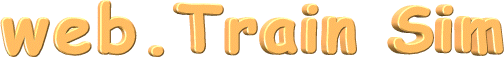
 |
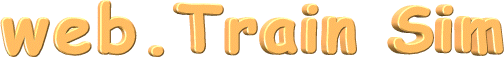 |
| Last Updated 19-Apr-2002 |
|
The Australian Add-ons to MSTS site has some excellent Australian steam and diesel-electric locomotives and passenger cars and freight wagons available for download. Among those available are a set of National Rail NR class locos, a set of NSW class 81 locos and a NSW class 82 loco. As of February 2002, with the sale of National Rail/FreightCorp to the Patrick/Toll consortium (to be called Pacific National), these locos in their original liveries have now become a part of history. After reading various posts on the Train-Sim message board, downloading some ENG modifications for other MSTS locos, and driving the NRs, 81s and the 82, it was time to look at the performance of these locos. The original designers (Craig Scott of the NRs and 81s, Mike Simpson of the 82) had notes in their installation files that further work was promised in relation to engine parameters and cab views, but with a lot of information now available, the time was right to see what upgrades web•Wiz could make to achieve more prototypical performance. The Australian Locomotive Page site was used for specifications of the NR, 81 and 82 class locomotives. As well, reference was made to the Locomotive Physics work of Bob Boudoin, whose downloads from Train-Sim.com contain a great deal of information of changes required in various locomotive engine specifications to bring them to a more realistic operating level. You can see the list on the ENG, CVF & SMS files page. Aliasing is used for the cab views and sounds in the updated ENG files so if you need to check what aliasing ia all about, look at Aliasing the SD60 (we'll be using the SD60 cab for the Class 82 by the way).
Perhaps to this point you haven't looked at a loco's ENGine file. This file contains many parameters that define the behaviour and performance of a particular loco. Click here to view a sample ENG file (the file opens in a new window). A loco file can be viewed and edited in WordPad, bearing in mind that all MSTS files are in unicode-text format so, after an edit, just click Save. Note that you can't edit any MSTS file in Motepad. The first parameter web•Wiz noticed was the value for horsepower. The designers of the NR, 81 and 82 locos had used the default MSTS Dash 9 loco ENG file whose parameters are somewhat optimistic. After reference to the specifications and information at the Australian Locomotive Page site, further work was done to use more prototypical values for parameters such as tractive effort, friction and braking. Before you begin editing the loco ENG files, make backups. Copy each ENG file into your MSTSBackups folder (see Get Ready for Downloads) and rename it so you'll later know it's the original. Use a naming convention such as NR53-orig-eng.bkp.
The first change to make is that for horsepower. According to the Loco Page site, the NRs had variable horepower ratings: 2125kw (2850hp), 2600kw (3500hp) and 2985kw (4000hp). For variety, web•Wiz set NR 53 to the lowest value, NRs 57 & 60 to the middle value, and NR 82 to the highest (what horsepower these numbered locos actually have can't be ascertained at present). These values can be changed in each NR's ENG file in WordPad. Once the file is loaded in WordPad, search for MaxPower. You'll be at this line: MaxPower ( 4000kw ) Change this line to read: MaxPower ( 2125kw ) or one of the other horsepower values above if you prefer. Save this file and load the other NR ENG files in turn to make a similar change in each (remember to save!). Two other parameters below MaxPower are MaxForce and MaxContinuousForce. These values refer to the pulling force of a loco. At a later time, we'll go into more about this, mainly because different terms are used that tend to be misleading in relation to correct physics definitions. Basically we're talking about forces and we should be clear in what we're describing. Other terms you'll come across to describe the pulling force of a loco is tractive effort or pulling power, both of which, in relation to physics, are misleading. Using the Loco Page data, the 2985kw (4000hp) loco has the following: MaxForce ( 520kN ) MaxContinuousForce( 388kN ) The original values were 650.65kN and 550kN respectively, which are those for the default Dash 9 and over-valued for the NR class. If you decide to give each of the NRs a horsepower rating of 2985kw (4020hp) then change each NR ENG file as above. Otherwise, if you wish to use variable horsepowers, refer to the table below for MaxForce and MaxContinuousForce values. These values were extrapolated from Dash 7 and Dash 8 engine parameters.
Other parameters that should be changed include those determining air brake behaviour (e.g., recharge rate and maximum pressure), adhesion (spelt as adheasion in all ENGine files), friction and numwheels. We'll leave them for the future, although web•Wiz has made these changes in his own NR ENGine files for more prototypical performance. If you want to investigate more prototypical values for these parameters, download the SF #8061 Dash 7 (sf_8061.zip) and BNSF #8608 Dash 8 (bnsfb40.zip) from the Train-Sim.com file library. One simple task you can carry out is to alias the NR cabview to that of a Dash 8. You'll need to download the Dash 8 cabview (dash8cab.zip) from Train-Sim.com. You may as well download the Dash 7 cabview (dash7cab.zip) while you're at it! The NRs are already aliased to use the Dash 9 sounds so it's only the cabview we have to handle. Each set of files from both these downloads should be placed in their own sub-folders (Dash7 and Dash8) under the Common.Cab folder to make it easier to alias any appropriate loco, now or in the future. If you haven't read about aliasing as yet, or how the Common.Cab and Common.Snd folders are used, see the Cabview alias section in Aliasing the SD60. Start up WordPad and load nr53.eng from the Au_nr folder. Search for cabv to get to the line: Cabview ( Dash9.cvf ) Edit this line so it reads: Cabview ( "..\\..\\Common.Cab\\Dash8\\dash8.cvf" ) Save and load the other NR ENGine files in turn - you've now got a cabview that's more prototypical for the NR class. |
|
|||||||||||||||||||||||||||||||||||||||||||||||||||||||||||||||||||||||
| web•Home | web•Column | web•Sites | web•Directory | web•MP3s | web•Archive | web•Specials | web•Mail | web•Contact |