
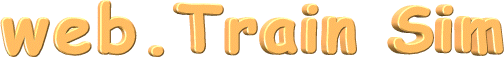
 |
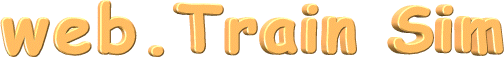 |
| Last Updated 09-Jul-2002 |
|
This page is a companion to the page describing various parameters that need changing in the NR class locos' ENG files to achieve more prototypical performance. In the first place, note that the 81s and 82s are EMD (GM) powered, so to be prototypical we need to refer to EMD data. Values for the NSW class 81 and class 82 locos were derived from the Australian Locomotive Page site at locopage.railpage.org.au. As well, reference was made to the Locomotive Physics work of Bob Boudoin, particularly for the EMD SD class locos, whose downloads from Train-Sim.com contain a great deal of information of changes required in various locomotive engine specifications to bring them to a more realistic operating level. You can see the list on the ENG, CVF & SMS files page. Aliasing will be used for the cab views and sounds in the updated ENG files so if you need to check what aliasing ia all about, look at Aliasing the SD60 In fact, we'll be using the SD60 cab for the Class 82.
The main parameters we'll change are:
By referring to Bob Boudoin's work, particularly the ENGine file for the SD45 in sdphy41.zip, we could also alter other parameters, such as braking force, to achieve more prototypical braking. For the moment, we'll keep things simple. The SD45 ENGine file is referred to because it also runs an EMD 16-645E3 motor while the NSW 81 runs an EMD 16-645E3D. For the NSW Class 82, reference is made to an EMD SD60 because both locos have an EMD 12-710G4 engine. The 82 could be described as a powered-down SD60 (2435kw, versus 2800kw for the SD60).
The download of the NSW class 81s from Australian Add-ons to MSTS contains four locos so there are 4 ENG files to edit in the AUnsw81 sub-folder:
You may want to make backup copies of these files before editing: open Explorer and copy them into your MSTSBackups sub-folder. Let's start with 8120.eng. Start up WordPad and load this file. Either use Find to get to the MaxPower line or scroll down the file past the Lights section to where the Engine section begins. These are the lines you'll see (from memory, with the values as shown here):
We'll change each of these values, as follows:
Save the file and while we're here we may as well use prototypical sounds and change the cabview. Do a CTRL-HOME to get to the start of the file then CTRL-F to find the cabview line: CabView ( dash9.cvf ) A GE Dash 9 cab is not prototypical for an EMD loco, so change it to read: CabView ( "..\\..\\Common.Cab\\gp38\\gp38.cvf" ) Note it's assumed you've downloaded and installed cabalias.zip from Train-Sim.com, as mentioned on other pages here. If you want a version of a GP38 cab with signal indicator, then download gp38bsig.zip from the Train-Sim.com file library. With a signal indicator, you can turn off the Track Monitor for most of the time and only use it to check speed restrictions on the track. However, you'll need to do some work. web•Wiz created a sub-folder called GP38-2 under Common.Cab and copied the files to there. Then the CVF file was renamed to gp38-2.cvf. Finally, you'll need to edit gp38-2.cvf, inserting a full folder path in front of the graphics ACE files so MSTS can find them. If you do that, your cabview line will read: CabView ( "..\\..\\Common.Cab\\gp38-2\\gp38-2.cvf" ) After observing that the 81 class locos have a two-pane windscreen, it's probably more prototypical to use a corresponding cabview. If you've installed NALW's F40s or F45s, try the F45 cabview. This is the line you'll need: CabView ( "..\\..\\Common.Cab\\F45\\F45.cvf" ) Finally, we'll use the EMD SD40 sounds from EMD_SD40 under the Common.Snd folder. Once again, it's assumed you've downloaded and installed NALW's packaging of these sounds in emd40snd.zip. Use CTRL-HOME to move to the top of the file, then CTRL-F to find the sound line: Sound ( "..//..//Dash9//SOUND//D9Eng.sms" ) A GE's loco sounds are not prototypical for an EMD unit, so edit this line to read: Sound ( "..\\..\\Common.Snd\\EMD_SD40\\sd40Eng.sms" ) There's another sound line, one for what we hear in the cab. So another CTRL-F will get you to: Sound ( "..//..//Dash9//SOUND//D9Cab.sms" ) Edit this line to read: Sound ( "..\\..\\Common.Snd\\EMD_SD40\\sd40Cab.sms" ) All that's left is to repeat these edits for the other Class 81 ENGine files. To see all the values web•TrainSim has changed in the 8120 ENG file, click here to view the file in a new window (values in red are new).
When web•Wiz downloaded the Class 82 from Australian Add-ons to MSTS site, the file was a WinZip file rather than a self-installing executable file to run. Looking at the list of files in WinZip, you'll see the ENG file is named class82.eng so create a sub-folder called class82 under your Trainset folder and copy the files. Unless you've also downloaded the wagon file (mentioned in the "readme"), don't copy the consist file but make your own after installation. The Australian Locomotive Page has all data we need, except for one value, namely, maximum tractive force. To get a value for this, web•Wiz referred to the value for the SD50 ENGine file from sdphy41.zip. Before we start editing, if you want to make a backup copy of the 82 ENGine file, do it now. Then start WordPad, load class82.eng and either use CTRL-F to find MaxPower or scroll down past the Lights section until you see it. We'll be changing these three lines, as we did with the Class 81 above:
In this case, the horsepower rating is correct but the Force values are far too optimistic (they're for the default Dash 9). So edit MaxForce and MaxContinuousForce to read as follows:
Save this file but don't exit as we'll now alias the cabview and sounds. Do a CTRL-HOME to move to the start of the file, then a CTRL-F to find the cabview line: CabView ( dash9.cvf ) For 8203, we'll use the SD60 cabview. For help on downloading and installing the required files, see Aliasing an SD60M. CabView ( "..\\..\\Common.Cab\\SD60\\sd60m.cvf" ) We'll also change 8203's sounds to more prototypical EMD sounds. Do a CTRL-HOME then CTRL-F to find the first Sound line: Sound ( "D9Eng.sms" ) Edit this line to read as follows: Sound ( "..\\..\\Common.Snd\\EMD_SD40\\sd40Eng.sms" ) Use CTRL-F to find the second Sound line, this time for the cab sounds: Sound ( "D9Cab.sms" ) Change this line to read: Sound ( "..\\..\\Common.Snd\\EMD_SD40\\sd40Cab.sms" ) Now save and exit WordPad. Start ConBuilder and make up an appropriate consist to do a test run. To see all the values web•TrainSim has changed in the 8203 ENG file, click here to view the file in a new window (values in red are new).
There are a number of other parameters that need changing to bring both the Class 81s and the 8203 to reflect more prototypical performance and behaviour. They include (from the top of the ENG files):
To see all the values web•TrainSim has changed in the 8120 ENG file, click here to view the file in a new window (values in red are new). A good reference to read about drawbar pull, horsepower vs. tractive effort, grades and braking, among other topics, can be found at Al Krug's facts & figures site. |
|
||||||||||||||||||||||||||||||||||||||||||||||||||||
| web•Home | web•Column | web•Sites | web•Directory | web•MP3s | web•Archive | web•Specials | web•Mail | web•Contact |