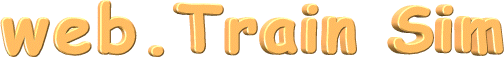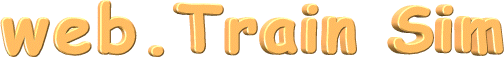|
VIA F40PH-2D from Club Train Miniature |
|
![]() |

|
|
VIA coaches departing Washington Platform 14. Note the dome cars for viewing scenery along the NEC |
Gaetan Belanger and his fellow workers often produce very detailed locomotives and rolling stock. On about 07-Mar-02, Gaetan released his version of the VIA F40PH-2D No. 6436 locomotive. This is a valuable download to have, especially when it's combined with the VIA passenger set, also designed by Gaetan (available from Train Artisan).
A note before you start: if you've downloaded and installed the VIA F40 loco from Train-Sim.com, then it's probably best to delete it. Gaetan's F40PH installs into a folder called VIAF40 and MSTS gets confused when there are locos by the same name, even though they may be in different folders.
There are two files to download from Gaetan's website (http://pages.globetrotter.net/valleypass/):
- f40via01.zi (4.6Mb), and
- f40via02.zip (3.8Mb)
After downloading:
- extract the contents of both these zips into your unziptemp folder (or whatever folder you've designated as a temporary folder to hold extracted files until installation is finished);
- do a virus check on these files;
- run the EXE program in unziptemp - this now re-joins the files you've extracted into a new zip file, but this time the zip is stored in the folder C:\Diamon\Update\ (this folder is created automatically for you);<
- unpack the contents of this zip (say to C:\Diamond\ or C:\Diamond\Update\);
- Run the Setup program;
- installation takes place (read the "help" for French translation of the button text).
Now start up ConBuilder and put together a consist for your brand new VIA F40PH then explore a route or two with it in MSTS. Before getting into MSTS, you may want to clean up by deleting the files you've extracted: you can delete the folder C:\Diamond\ and delete the files in unziptemp so that you're left with just the two original files you downloaded in your Downloads folder.