
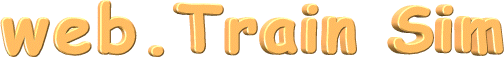
 |
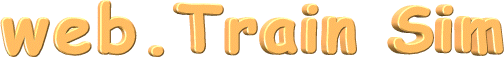 |
| Last Updated 01-Oct-2002 |
|
The developers made a mistake in the amount of power for the Acela express power car - they gave it a value of 9200kw rather than 4600kw. The Acela ENGine file is used by several similar locos and so the error has been carried on to the TGV (from which the Acela is derived) and Thalys for example. Here's how to correct the error and bring the Acela back to reality!
A handy reference for this modification and others can be found in Other_Modifications.txt in Joseph Realmuto's f_calc10.zip download from the Train-Sim.com file library.
These are some suggested changes to the T320's engine file to give more prototypical performance. The changed values below are taken from John Cleverdon's Locopage specifications. As well, rather than using the default GP38 cab, for a more realistic driving experience use a GP7 or GP9 cabview. The T320 & T322 designer, Gavin Mclaughlan, has set them up for long-end driving so a GP38 cabview makes it too easy. A GP7 or GP9 cabview makes the driving experience more realistic by allowing the driver to only see down the right-hand side of the loco (the GP7/GP9 cabviews are set up for U.S. right-hand driving). Naturally, you'll need Gavin's VR T-class locos, vr_ts.zip (1.9Mb, 14-Jun-02) from the Train-Sim.com file library. At the time of writing (16-Jun-02), the cabview for the GP7 by Sam Spade, gp7cab.zip (2.6Mb, 17-Nov-01), is being tried here at web•TrainSim. Extract the EXE, check for viruses, and run the installer. The GP7 cab is installed in the Common.Cab folder. Note you must also extract corrected CVF files from NewCVF.zip - full folder paths to the ACE graphic files in the originals weren't completed and these CVFs fix that omission. Open t320.eng in WordPad as usual, and scroll your way down until you come across the following lines (after the Lighting and Engine Effects sections). Use the values shown in red below:
Wagon ( t320 )
Type ( Diesel )
MaxPower ( 710kw )
MaxForce ( 169kN )
MaxContinuousForce ( 125kN )
MaxVelocity ( 65mph )
MaxCurrent ( 1000A )
This is not the last word on changing some values for the T-class locos to achieve more realistic performance. At the moment, web•TrainSim hasn't reference to detailed documentation on loco and engine specifications so parameters, such as above, are gleaned from some web sites. There's a small fix to get the throttle working correctly as you notch up or down. This error is due to an oversight of the original developers and was in the default GP38 engine file. Scroll further down t320.eng until you come across the following lines:
EngineControllers (
Throttle ( 0 1 0.125 0 0.
NumNotches ( 9
Notch ( 0 0 Dummy )
The offending piece of code is that 0. at the end of the Throttle line. It's a spurious entry so delete it and you'll have:
EngineControllers (
Throttle ( 0 1 0.125 0
NumNotches ( 9
Notch ( 0 0 Dummy )
By the way, the four values for notch controls, such as above, are: <min-val> <max-val> <step-val> <default-val> While you've still got t320.eng opened in WordPad, move back to the start of the file and search for Cabview. Insert the following to use the GP7 cab: Cabview ( "..\\..\\Common.Cab\\GP7\\gp7-ndb.cvf" ) You can also alias the default GP38 sounds to save disk space. Make these changes to the respective Sound lines in t320.eng: Sound ( "..\\..\\GP38\\Sound\\GP38eng.sms" ), and, Sound ( "..\\..\\GP38\\Sound\\GP38Cab.sms" ) Following on from Barry Andrews' work with an inside passenger view accessed with the "5" key (see More GP38-2 cabviews), web•TrainSim has commented out the Inside block for the T320 while testing the changed parameters and the GP7 cab. If you want to keep the inside passenger view, then make the changes suggested by Barry in More GP38-2 cabviews.
These are some changes that web•TrainSim is trialling with Brendan Robinson's Xplorer DMU set. Before you change your Xplorer ENGine files, copy Brendan's updates from endxplfx.zip (264kb, 29-Sep-02). You'll need to use WordPad to make changes to the ENG file of each power car: AU635a.eng, AU635b.eng and AU635c.eng, each of which is in its own folder, AUxplEA, AUxplEB and AUxplEC respectively.
Adheasion ( 0.2 0.4 2 0 )
DerailRailHeight ( 4cm )
DerailRailForce ( 2.5*58t )
DerailBufferForce ( 150kN )
NumWheels ( 8 )
Friction (
629N/m/s 0 1mph 15.91N/m/s 1.8
5.1N/rad/s 1 -1rad/s 0 1
)
Scroll down past the Lights section to make the following changes:
Wagon ( AU635a )
Type ( Diesel )
MaxPower ( 375kW )
MaxForce ( 75kN#est )
MaxContinuousForce ( 75kN#est )
MaxVelocity ( 101mph )
WheelRadius ( 21in )
Sanding ( 6mph )
NumWheels ( 2 )
Further down the ENGine file, you'll find the following. web•TrainSim hasn't any specs to determine whether the Xplorer power cars have gears or not. The settings below give the Xplorer only 1 gear, as do severall DMU sets of the U.K., such as the Regional Railways Class 153. Other parameters call for change, namely the engine RPM values, and the GearBoxMaxTractiveForceForGears which currently is set for the lower-powered Kiha 31 power car.
DieselEngineIdleRPM( 600 )
DieselEngineStallRPM( 500 )
DieselEngineMaxRPM( 1800 )
DieselEngineSpeedOfMaxTractiveEffort( 34mph )
DieselEngineMaxRPMChangeRate( 150 )
DieselEngineType( hydraulic )
GearBoxNumberOfGears( 3 )
GearBoxDirectDriveGear( 3 )
GearBoxMaxSpeedForGears( 50 75 101 )
GearBoxMaxTractiveForceForGears( 30000N 20000N 18000N )
GearBoxOverspeedPercentageForFailure( 170 )
Content
You may not see the cab properly after you've installed this Class 153 DMU. Use WordPad or your favourite Unicode text editor, to add the 1024, as shown in bold, to the red-highlighted lines below in the cabview file, 2000.cvf:
Tr_CabViewFile (
CabViewType ( 1 )
CabViewFile ( ../../153/cabview/2000HUDFrnt1024.ace )
CabViewWindow ( 69 0 507 296 )
CabViewWindowFile ( ../../SERIES2000/cabview/AcWndFrn.ace )
Position ( -0.6 2.7 11.2 )
Direction ( 10 0 0 )
CabViewFile ( ../../153/cabview/2000HUDLft.ace )
CabViewWindow ( 26 0 367 480 )
CabViewWindowFile ( ../../SERIES2000/cabview/AcWndLft.ace )
Position ( -0.5 2.5 7 )
Direction ( 5 -40 0 )
CabViewFile ( ../../153/cabview/2000HUDFrnt1024.ace )
CabViewWindow ( 69 0 507 296 )
CabViewWindowFile ( ../../SERIES2000/cabview/AcWndFrn.ace )
Position ( 0.7 2.7 -10.8 )
Direction ( 10 180 0 )
|
|
|||||||||||||||||||||||||||||||||||||||||||||||||||||||||||||||||
| web•Home | web•Column | web•Sites | web•Directory | web•MP3s | web•Archive | web•Specials | web•Mail | web•Contact |